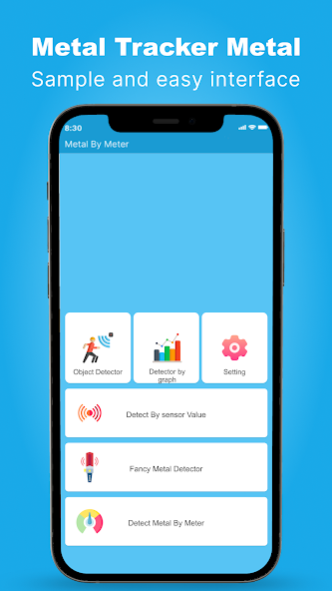Metal Tracker : Metal Detector 1.18
Free Version
Publisher Description
Metal tracker & metal detector is an exclusive application to detect metals, magnetic fields, and electromagnetic waves in your surrounding location. The Metal scanner can find electrical cables in walls and underground iron pipes very steadily. Metallurgists use the metal detector and security scanner gold app for the recognition of metals lost jewelry rings of metals, gold, and silver everywhere. The metal tracker also recognizes steel, gold, iron, and metals in your wallet anytime.
Metal Detector and metal scanner is an extremely worthwhile application for your Android mobile. When you visit luxury hotels, mountain tops, airports, hospitals, and historical and tourist spots and you are worried about metals scanning to scan it. You want to find expensive metals like steel, iron, nickel, and jewelry rings gold. You can use the Metal tracker to identify outstanding and topmost metal objects after installing the metal finder app.
The body scanner application needs a magnetometer to display your magnetic field values in tenths of a meter (microtesla) while finding any metal objects. The magnetic field value range is round about 49T (microtesla) or 490 mG (Milli gauss); 1T = 10mG. If the Metal tracker & metal detector app identifies any metal. The magnetic field value of hand held metal detector will increase immediately. If your device does not have the best magnetic sensor, then the metal scanner will not detect any metal or gold-related material in your nearby environment.
Important features of the Metal tracker & metal detector app
• Metal tracker & metal detector detect ferromagnetic metals very well, such as nickel, iron, cobalt, and iron.
• The metal dedacter can also find ghosts and spirits in your nearby area.
• The metal finder and iron finder identify paranormal objects when they possess electromagnetic waves.
• You might use the metal app as a body scanner & tracker to examine various metals as well.
• The body scanner application can detect strong magnetic devices and objects.
• You can easily move your phone near a suspected device to discover high radiation metals and gold using a metal detector application.
• The metal tracker can display you intensity value on the screen.
• The gold detector shows you the X of the magnetic side and Y-axis of the magnetic field as well as the Z value of the magnetic sensor.
• Gold tracker and metal scanner can be used for finding gold and valued metals.
How to work
When you download the gold tracker and start searching for metals and gold when you approach metal and gold objects, the magnetic field value will be growing in the tracker application and it will detect metals and gold. If you are gratified by the features of the iron finder app, then give us your feedback.
Attention:
A metal scanner is not able to detect metals when you do not have a magnetic sensor (magnetometer) in your device. The body scanner application will be unable to locate gold and silver composed of cooper because it lacks a magnetic field.
About Metal Tracker : Metal Detector
Metal Tracker : Metal Detector is a free app for Android published in the System Maintenance list of apps, part of System Utilities.
The company that develops Metal Tracker : Metal Detector is Zwings Studio. The latest version released by its developer is 1.18.
To install Metal Tracker : Metal Detector on your Android device, just click the green Continue To App button above to start the installation process. The app is listed on our website since 2023-07-25 and was downloaded 2 times. We have already checked if the download link is safe, however for your own protection we recommend that you scan the downloaded app with your antivirus. Your antivirus may detect the Metal Tracker : Metal Detector as malware as malware if the download link to com.grounders.metaldetector is broken.
How to install Metal Tracker : Metal Detector on your Android device:
- Click on the Continue To App button on our website. This will redirect you to Google Play.
- Once the Metal Tracker : Metal Detector is shown in the Google Play listing of your Android device, you can start its download and installation. Tap on the Install button located below the search bar and to the right of the app icon.
- A pop-up window with the permissions required by Metal Tracker : Metal Detector will be shown. Click on Accept to continue the process.
- Metal Tracker : Metal Detector will be downloaded onto your device, displaying a progress. Once the download completes, the installation will start and you'll get a notification after the installation is finished.